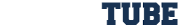1
Lesson 2:
Access Your Resources
Accessing Online Resources
Here's how to access your online resources:
Click the link provided; it will open a Google Drive folder with all the resources.
To make copies of the files for your own use, log in to your Google Account. If you do not have one, you’ll need to create it.
Once you've logged in and have access to the files, select all of them. Then, click the three dots in the top toolbar in Google Drive and choose "Make a copy." The files will be copied to your Google Drive.
After the files have finished copying, you can access them by going to "My Drive." To stay organized, I recommend selecting all your files, clicking the "Move" button at the top, creating a folder titled "TOC Online Course Resources," and placing the files there.
3
4
5
6
7
8
9
10
11
12
13
14
15
16

The Captain's Council Leadership System Implementing and effectively running the Captain’s Council within your team is a powerful way to not only develop leaders, but to increase the chances everyone in your program feels seen, known, and cared for. The 5 Functions of a Captain’s Council 1. Develop Leadership Skills 2. Decentralize Command 3. Create Connections and Cohesion 4. Support and Accou...