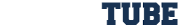Lesson 1:
Intro to Google for Coaching Football- Basic Use
This is the very first thing I do each year when using Google to organize my season.
2
3
4
5
6
7
8
9
10
11
12

In this course I will show you how we use google apps like Google Classroom, Google Slides, and Google Docs to be most effecient in our planning and sharing of informaiton. I will also show you how you can use Google Forms to quiz your players along with how you can use Google Forms to grade your linemen. I will how you how to effeciently share your playbook with your coaches and team and how t...