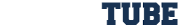With your LMS you have the ability to create as many courses as you need. Start by creating an outline of what will go into your LMS and then courses that help organize it. Create separate courses to be assigned to specific groups. For example, your offense installs for the varsity level should only be assigned to offensive players and coaches. A parent manual or video course should only be assigned to players. In this way, you limit access to only those who should be viewing that material. How to assign and give access to courses is addressed in the next section. Do not assign the same material to a group if it doesn’t apply to them.
1
2
3
4
5
6
7
8
9
10
11
12
13
14
15
16
17
18
19
20
21
22
23
Lesson 24:
Creating you LMS - The Operating System of Your Program
25
26
27

Maximize player learning, information sharing, and accountability of information through the CoachTube Learning Management System. This course will show you how to utilize CoachTube to engage your community of stakeholders from staff to players, parents, youth and junior high programs.